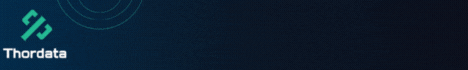Hi all!
Today I will show you how you can write your own script for DOS attacks. I remind you, ddos - many attackers and one target. dos - one attacker and one target. That is, the purpose of this article is to write a script to send a large number of packets to a remote machine in order to bring it to failure.
The failure will occur at the moment when there are too many packets and the computer will not have time to process them and send a response.
Let's first install the dependencies for our Python3. There are only 3 of them: colorama, requests, threading.
The command with which you can install it all under Linux:
I will explain why each dependency is needed.
colorama is a library that will make it easier to work with colors in the console. You can do without it, I use special. console symbols, as in .sh scripts, or make everything the same color.
requests is a library that will allow you to send post/get requests to a remote server.
threading - a library that will provide multi-threading of the program. Multithreading will increase the speed.
Let's start writing.
First, let's import our libraries, which we installed a few minutes ago.
Next, we will write a function that will send requests and control the state of the target:
In this function, we enter an infinite loop (by the way, we are not afraid of it, since we have many threads and it all works all the time.), Since
we will end the program with the ctrl + c key combination. You can also modify the function, for example, as soon as the server starts not responding, stop working. Well, it's a matter of taste. All in your hands.
Let's move on to the main code.
Now I explain. We create a variable threads , in which we will store the number of threads. I defaulted to 20. (This is not very much, purely set for an example). Next, we declared the url variable , in which we will write the target domain.
Next, we ask the user for the number of threads they would like to use. Note that we do this in a try block , if we do this without it, it can throw an exception if text is encountered when converting a string to int.
Next, we also check the number of threads, if they are 0, then the program will not work. (No thread is running - not running)
We check if it's a valid link with two checks:
That's actually all.
Today I will show you how you can write your own script for DOS attacks. I remind you, ddos - many attackers and one target. dos - one attacker and one target. That is, the purpose of this article is to write a script to send a large number of packets to a remote machine in order to bring it to failure.
The failure will occur at the moment when there are too many packets and the computer will not have time to process them and send a response.
Let's first install the dependencies for our Python3. There are only 3 of them: colorama, requests, threading.
The command with which you can install it all under Linux:
You must reply before you can see the hidden data contained here.
colorama is a library that will make it easier to work with colors in the console. You can do without it, I use special. console symbols, as in .sh scripts, or make everything the same color.
requests is a library that will allow you to send post/get requests to a remote server.
threading - a library that will provide multi-threading of the program. Multithreading will increase the speed.
Let's start writing.
First, let's import our libraries, which we installed a few minutes ago.
You must reply before you can see the hidden data contained here.
You must reply before you can see the hidden data contained here.
we will end the program with the ctrl + c key combination. You can also modify the function, for example, as soon as the server starts not responding, stop working. Well, it's a matter of taste. All in your hands.
Let's move on to the main code.
You must reply before you can see the hidden data contained here.
Next, we ask the user for the number of threads they would like to use. Note that we do this in a try block , if we do this without it, it can throw an exception if text is encountered when converting a string to int.
Next, we also check the number of threads, if they are 0, then the program will not work. (No thread is running - not running)
We check if it's a valid link with two checks:
- http/https content check
- Point content check. If there is a dot, then most likely something else comes after the dot. (Example: " https://google.com " )
That's actually all.
You must reply before you can see the hidden data contained here.