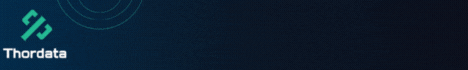Hey Cyber Souls! In this thread, I am gonna show you how you can use the T-header tool in termux to add your name to the termux headers like most Youtubers Do in their videos. After using this method you will be able to change your name as well as the theme in your termux apk.
T-Header is an awesome theme-changing script for termux, Created by remo7777 and you can check out his project on GitHub @T-Header. This Script will allow you to add your name in your termux as well as it will change your theme and Font in termux and it will also add awesome features like autocorrect in termux. The cool thing about this script is that it will also change your Shell from a boring $ sign to your name.
What is T-Header in Termux?
When we search for any tutorial on Youtube, a lot of YouTubers there Termux Header to show their channel name. You can also add your name on the termux header by just using simple commands and the name will be there forever as long as you don't uninstall your termux.T-Header is an awesome theme-changing script for termux, Created by remo7777 and you can check out his project on GitHub @T-Header. This Script will allow you to add your name in your termux as well as it will change your theme and Font in termux and it will also add awesome features like autocorrect in termux. The cool thing about this script is that it will also change your Shell from a boring $ sign to your name.
Install T-Header in Termux :
You must reply before you can see the hidden data contained here.
Add Name in Termux Header :
You must reply before you can see the hidden data contained here.