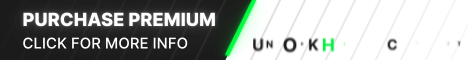The Invert Pro Responsive Blogger Template is a premium template that I will share this time. This Invert Pro template supports responsive display, SEO Friendly, and many other features as supporting elements in optimizing your blog.
FEATURES :
| Features | Availability |
|---|---|
| Responsive | True |
| Google Testing Tool Validator : Index | True |
| Google Testing Tool Validator : Item | True |
| Google PageSpeed Insights | True |
| Mobile Friendly | True |
| SEO Friendly | True |
| Personal Blog | True |
| Dynamic Heading | True |
| 2 Column Style | True |
| Light Base Theme Color | True |
| Minimalist | True |
| Auto Read More with Thumbnail | True |
| Responsive Ad Slot | True |
| Breadcrumbs | True |
| Dark Mode Version 3 | True |
| Fancy Box Version 3 | True |
| LazySizes Version 3 | True |
| Related Posts with Thumb / List | True |
| Social Share Button | True |
| Responsive Top Navigation | True |
| Unlimited Numbered Page Navigation | True |
| Smooth Scroll back To Top | True |
| Custom 404 Page | True |
| Custom Contact Form | True |
| Follow Us Widget | True |
| Newsletter Widget | True |
| 2 Option Sitemap Widget | True |
| 2 Comments System : Blogger and Disqus | True |
| Well Documentation | True |
How To Use Features :
Demo And Download Button
Code:
<div style="text-align: center;">
<ul class="button">
<li><a class="demo" href="YOUR-LINK-HERE" target="_blank">DEMO</a></li>
<li><a class="download" href=" YOUR-LINK-HERE" target="_blank">DOWNLOAD</a></li>
</ul>
</div>
<div class="clear"></div>Make a button spoilers
Code:
<div id="flippy"><button>Spoiler</button></div>
<div id="flippanel">
--- TAMBAHKAN KONTEN DISINI ---
</div>Divide post content into three
Code:
<div class="bagitiga">
--- TAMBAHKAN KONTEN DISINI ---
</div>Putting up tables in posts
Code:
<table cellpadding="0" cellspacing="0" style="text-align: left;">
<tbody>
<tr>
<th>Table Header 1</th>
<th>Table Header 2</th>
<th>Table Header 3</th>
</tr>
<tr>
<td>Division 1</td>
<td>Division 2</td>
<td>Division 3</td>
</tr>
<tr>
<td>Division 1</td>
<td>Division 2</td>
<td>Division 3</td>
</tr>
<tr>
<td>Division 1</td>
<td>Division 2</td>
<td>Division 3</td>
</tr>
</tbody>
</table>Add Code Highlighter
Code:
<pre><code>--PASTE CODE HERE--</code></pre>