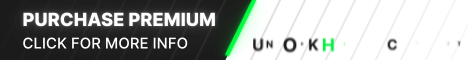Step 1: You will need to access the form provided by Instagram at
Step 2: Click on the form to open it.
Step 3: When prompted with the question "Was this helpful?", select "No".
Step 4: Select "These solutions don't work".
Step 5: Copy and paste the following complaint into the form, filling in the necessary information:
Step 6: Repeat this process multiple times a day, for at least 2 business days. It is recommended to attempt this 10 times per business day, at maximum.
Step 7: Wait for 1-3 business days after your attempts. Instagram may add the option to apply for the Meta verification badge in your account settings. Once this happens, you will be able to apply for the badge directly.
Important notes:
You must reply before you can see the hidden data contained here.
Step 3: When prompted with the question "Was this helpful?", select "No".
Step 4: Select "These solutions don't work".
Step 5: Copy and paste the following complaint into the form, filling in the necessary information:
You must reply before you can see the hidden data contained here.
Step 7: Wait for 1-3 business days after your attempts. Instagram may add the option to apply for the Meta verification badge in your account settings. Once this happens, you will be able to apply for the badge directly.
Important notes:
You must reply before you can see the hidden data contained here.