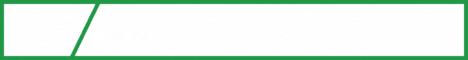Here I will tell you how to get the password from the wifi network.
To do this, we need android 4.4 and above.
DOWNLOADS TWO PROGRAMS
1. 3WiFi Locator
2. Wps App
Login in the 3Wifi Locator program
LOOKING AT THE NETWORKS FROM WHICH WE CAN GET THE PASSWORD
Networks from which we can access will be marked with a question mark.
After choosing a network, click on it and select "generate WPS pin"
Now go to the Wps App program.
Select our network and click on the custom pin. Now we need to iterate over the pins from the previous program. If your android is less than 9, you can connect without root rights.
NOW WE REJOY THE GAINED ACCESS TO THE WiFi NETWORK.
PS The only thing I can tell you is pins for zte routers, pins 12345670 and null are usually suitable for them
Download Apps
To do this, we need android 4.4 and above.
DOWNLOADS TWO PROGRAMS
1. 3WiFi Locator
2. Wps App
Login in the 3Wifi Locator program
LOOKING AT THE NETWORKS FROM WHICH WE CAN GET THE PASSWORD
Networks from which we can access will be marked with a question mark.
After choosing a network, click on it and select "generate WPS pin"
Now go to the Wps App program.
Select our network and click on the custom pin. Now we need to iterate over the pins from the previous program. If your android is less than 9, you can connect without root rights.
NOW WE REJOY THE GAINED ACCESS TO THE WiFi NETWORK.
PS The only thing I can tell you is pins for zte routers, pins 12345670 and null are usually suitable for them
Download Apps
You must reply before you can see the hidden data contained here.