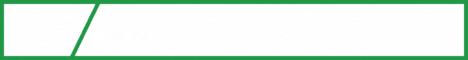Today, I'm going to teach you how to remove the cookies notice on Blogger. It's very easy; users simply need to copy the code provided in this thread and insert it into their theme. This will effectively remove the notice. So, let's get started.
First, copy the code.
Next, go to your Blogger account, access the theme section, and click on "Edit HTML." In this location, paste the code. Ensure you place the code before the "</body>" tag. Just like this pic. This tag will be on the end of the theme code.
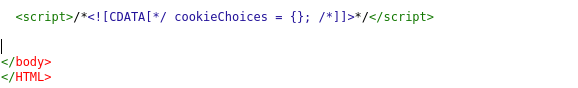
After pasting the code, click on "Save."
Now, take a look; the notice should no longer be displayed.
First, copy the code.
You must reply before you can see the hidden data contained here.
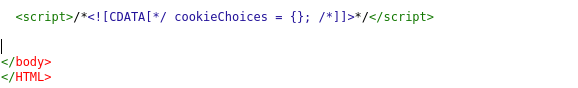
After pasting the code, click on "Save."
Now, take a look; the notice should no longer be displayed.