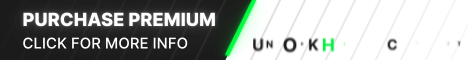How to change your folders background
Step 1: Have the Folder you want to put the background on open!
Step 2: Open up Notepad, then simply paste in this code:
Step 3: Go to ur picture (the picture you want to use!) and right-click and select properties and find the file location for example let's say my file is in "my hardrive" it would be located at "C:\\" understand? copy the location!
Step 4: Now go back to ur text document (notepad) and where it says ***Picture Location Here!*** paste the location...u copied in the previous step!
Step 5: Now after you've done that where it says ***Name of File!*** type the name of the file including the .jpg .bmp .bip. jpeg etc Step 6: Save the text document as "desktop.ini" be sure to remember the .ini extension! Click Save as "All Files" not "Text Document" and save the document in the folder where u want the background to be! Now just close the folder and open it again it should show the picture as a background!
Step 1: Have the Folder you want to put the background on open!
Step 2: Open up Notepad, then simply paste in this code:
You must reply before you can see the hidden data contained here.
Step 4: Now go back to ur text document (notepad) and where it says ***Picture Location Here!*** paste the location...u copied in the previous step!
Step 5: Now after you've done that where it says ***Name of File!*** type the name of the file including the .jpg .bmp .bip. jpeg etc Step 6: Save the text document as "desktop.ini" be sure to remember the .ini extension! Click Save as "All Files" not "Text Document" and save the document in the folder where u want the background to be! Now just close the folder and open it again it should show the picture as a background!