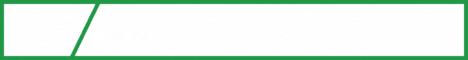Before doing any of these steps, you must read and follow the rules for posting a thread.
[Link to Rules]
If you follow the rules, feel free to proceed.
Step 1: First, go to the main page of hellofhackers.com and look for the "Post Thread" button on the main page.
(You can also post a thread via this link: https://hellofhackers.com/forums/-/create-thread).
Step 2: Now, find the section where your thread is most suitable and related. The top sections are listed below:
Examples:
Hacking Section:
Step 4: Now, wait for moderator approval. After approval, your thread will be live.
Before doing any of these things, please make sure you've read and follow the rules for posting a thread.
[Link to Rules]
Thanks for getting in touch!
Stay tuned!
[Link to Rules]
If you follow the rules, feel free to proceed.
Step 1: First, go to the main page of hellofhackers.com and look for the "Post Thread" button on the main page.
(You can also post a thread via this link: https://hellofhackers.com/forums/-/create-thread).
Step 2: Now, find the section where your thread is most suitable and related. The top sections are listed below:
- Hacking
- Carding & Spamming
- Cracking Accounts
- Leaks
- Database Dumps
- Nulled
- Coding
- Dark Section
- Hell Discussion
- Marketplace
Examples:
Hacking Section:
- Hacking Tools
- Articles & Tutorials
- Hacking Resources (Courses & Ebooks)
- Malware Analysis & Development
- Exploits & PoCs
- Darkweb - Tor
- Doxes
- Thread Title
- Thread Body: The body must contain all the necessary information about the thread.
- Thread Tags: Include relevant tags related to your post.
Step 4: Now, wait for moderator approval. After approval, your thread will be live.
Before doing any of these things, please make sure you've read and follow the rules for posting a thread.
[Link to Rules]
Thanks for getting in touch!
Stay tuned!