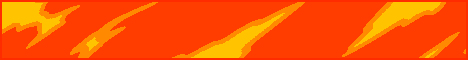Hey, guys, I will tell you how you can take a Snapchat screenshot silently. This will not alert other users that you have saved their snap or taken their chat screenshot.
First of all, download this special modified version of Snapchat from https://snapchatmod.pro. Then, log into your account.
You will notice a shield icon in the top right corner. Click on it and enable your favorite option that you want to use. Here, I am attaching a picture of the panel where you can see all the options.

First of all, download this special modified version of Snapchat from https://snapchatmod.pro. Then, log into your account.
You will notice a shield icon in the top right corner. Click on it and enable your favorite option that you want to use. Here, I am attaching a picture of the panel where you can see all the options.